Here’s one that got the ol’ brain working. An A600 was sent to us for recap, and it was found that one channel of audio was notably poorer quality – quieter, and distorted. It was recapped to see if that fixed it.
Not only did that not fix it, but shortly after post-recap testing the following happened
- The sound became digitally glitchy, as if a random area of memory was being played, and very loud
- The graphics on screen became blocky and corrupted, with repeating blocks of random noise
- The machine would crash shortly after
- If no sound was played, the machine would work perfectly fine for hours – only sound would cause the graphical issues
It was also noted that Paula was running quite warm. Reverting the caps relevant to the audio circuit did not solve the problem so it wasn’t related to the work done, more a coincidence of when it happened (or perhaps it’s a machine that had just been removed from storage and not used for a long time)
This instantly made me suspicious of Paula; she converts digital data into analogue audio, and as such has access to the data and address bus. If she plays up, it’s possible she could throw gibberish onto the bus and corrupt the screen. Not wanting to go feet-first and replace Paula, I also checked out the op-amp at U15 – this is responsible for taking the low level Paula audio and making it into the correct level that an amplifier would expect on its line in.
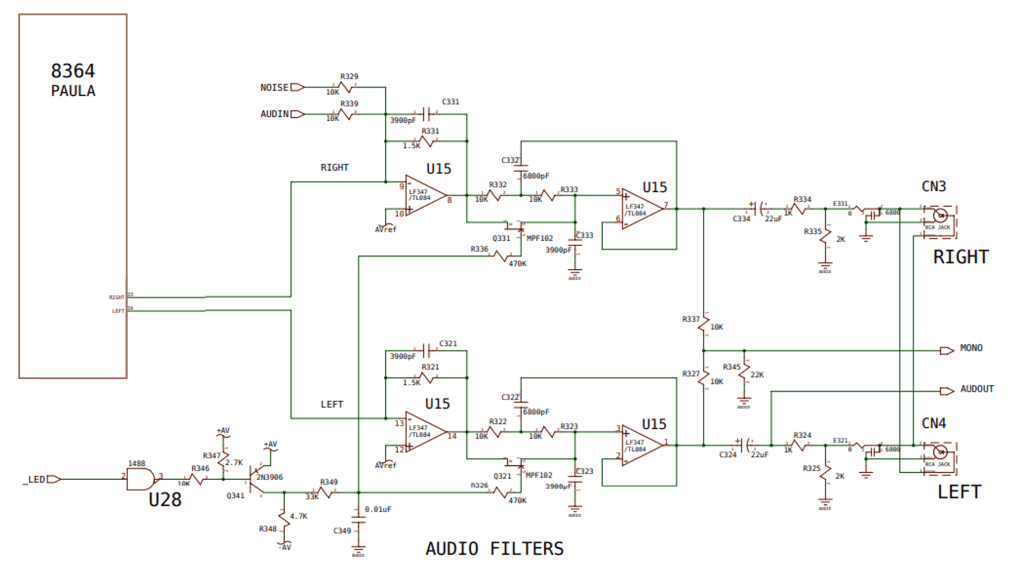

Looking at that diagram I carefully made for you (which is heavily simplied, I’ve not shown the feedback loops that you can see on the schematics which keep it all in check) you can see audio comes in from Paula on pins 9 and 13, and then we have 12v and -12v which are used to boost the level. Audio output is from pins 1+2, and 6+7 which go off to the audio jacks. Finally, the last key part is AVRef, a reference voltage which you can think of as a volume control, it tells the op-amp how much to boost the level by.
Normally AVRef will be around 2.3-2.5v. In this case it was 4.2v which isn’t right at all. That explains the loud sound, but not the corruption. I decided to remove the LF347 op-amp anyway, and booting into AmigaTestKit I tried playing sound – obviously nothing was heard as the op-amp was missing, but importantly no graphical issues. Interesting!
I replaced it with a new LF347 chip, repeated the test, now had perfect audio and no graphics glitches. Paula was no longer running very hot either. AVRef was at 2.4V, exactly where I wanted it to be.
Conclusion
It seems that the op-amp had broken down internally in such a way that it was somehow raising AFRef (maybe with an internal short reducing the resistance), but also feeding back into Paula – perhaps shorting 12V back down the audio input? It’s the type of issue that I don’t really want to recreate to test that theory, but a new op-amp fixed it perfectly and I think we’ve been very lucky to get away with no further damage since high voltages in the wrong places can wreak havoc.
So there you have it. An analogue amplifier on the sound circuit can break down in such a way that it causes digital corruption to the screen.





I’ve been debugging a similar problem – but the replacement of the op-amp didn’t fix it.
Unfortunately I replaced the Paula with a working one and fried that one too before I realized I had something on the board that was connecting +12v to Paula (right audio out, pin 33). I ended up pulling passives off the board one at a time – basically all the resistors and caps that had a path to the op-amp. Cleaned everything thoroughly and the problem went away, but never found a smoking gun/failed passive.
Too bad there wasn’t DC-blocking in between the op-amps and Paula
I was looking at your repair notes on the A600 sound issues. I recently recapped mine but have issues on all 4 channels. I checked the lines as per your diagram and have 13v and -13.6v on the 12v lines and 3.3 and 3.3 on the AVref lines. I’m thinking it could also be a op-amp but don’t have a spare to try.
3.3v is quite high for AVRef, normally around 2.5v or so